SmartCampus
The system SmartCampus and the project SmartCampusbarrier-free
Karlsruher Institute of Technologie (KIT)
Research Group Cooperation & Management (C&M, Sebastian Abeck)
Study Centre for Visually Impaired (SZS; Rainer Stiefelhagen)
Representative for Students with Disabilities (Angelika Scherwitz-Gallegos)
Fraunhofer Institute of Optronics, System Technologies and Image Exploitation (IOSB)
Information Management and Production Control (ILT, Thomas Usländer)
Content and Goals
SmartCampus provides services via a standard web browser to all members and guests of KIT. The services are supposed to make life and work easier and “smarter” on campus. Examples are the provision of information to the campus, navigation support, search for work spaces and support of the exchange of information between study groups. What makes these services special is the accessibility, which means that the user interface is designed in a way even persons with visual impairment are able to use the services. Furthermore, SmartCampus helps people with different disabilities (seeing, hearing, mobility) by providing relevant information about the campus to them. For example people in wheel chairs can use this application on their smartphones to figure out how a certain lecture hall can be accessed by wheelchair.
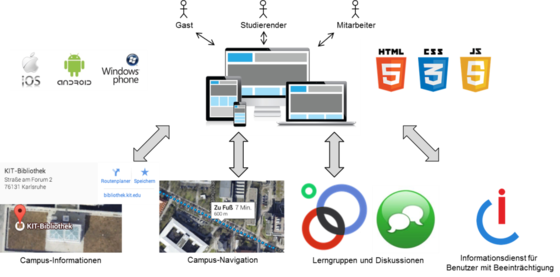
Abbildung 1: SmartCampus-Anwendung
In the lower part of this figure there is a section of the functional areas which are supported by SmartCampus. The upper part illustrates the different devices where the services can be operated including smartphones, tablets and desktops.
The SmartCampus system
SmartCampus services are realized by the SmartCampus system, which is based on a future- and service-oriented architecture and where current standardized web technologies are used. This software system was extended in the KIT project SmartCampusbarrier-free by particular requirements for students with disabilities. In the development process of the system much focus was put on the quality of the software that can be provably ensured by the use of analysis tools. The SmartCampus system resulted from an EU-project [IOSB-OpenIoT] in which the Frauenhofer Institute of Optronics, System Technologies and Image Exploitation (IOSB, Thomas Usländer) and the research group Cooperation & Management (C&M, Sebastian Abeck) developed a service for the reservation of work spaces on campus.
SmartCampusbarrier-free test
The SmartCampus system is available to every interested person for a trial. Depending the disability all relevant information about the facilities and lecture halls on the KIT-campus is given to the students with disabilities through the AccessibilityInfoService.
http://smartcampus.cm.tm.kit.edu
This sample navigation begins on the main page. The main page is subdivided (as shown in figure 2) into a grey coloured navigation bar and a brighter section with a greeting and information about emergency and accident reports on the campus. There is a flag icon in the navigation bar in the upper right corner where the page can be switched into German.
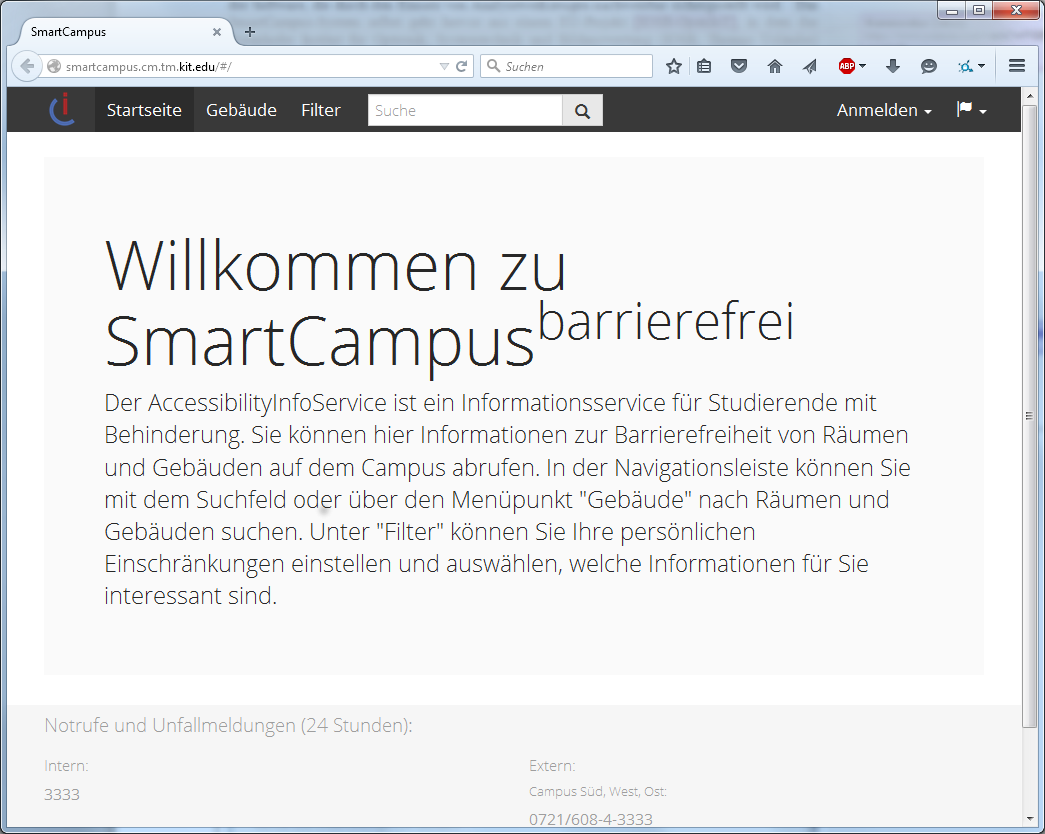
Figure 2: Main page of SmartCampusbarrier-free
By pressing the “building”-button in the navigation bar a building you want the information for can be searched. By selecting “Campus South”, building number “10-19” and building “10.21 Hörsaalgebäude” information about the building will be shown. Besides numerous information rooms of the building are indicated as well. By clicking on “110 Carl-Benz-Hörsaal (HMU)” you get exact information about this room, for example the fixed seating, which is available in the lecture hall. There is the navigation button where location of a room as well as a building can be displayed on a map.
However, the same procedure can be performed even faster. Instead of clicking on “building” you can type in the term “10.21“ in the search field at the navigation bar. The search field then suggests buildings as well as rooms. One click on “10.21 Hörsaalgebäude“ will take you to the previous view. There is another search field at the room listing, in which only these rooms with “110” can be shown which include the search term in the title. Analogically the room “110 Carl-Benz_Hörsaal (HMU)” can be now clicked on.
If not only general information about a room is wished, but for example the semester schedule should be checked on accessibility, there is the button “filter“ in the navigation bar. Here you can find predefined filter for disabilities as well as an exact selection about which information should be visible and which not in the future.
The accessibility of the service has been already evaluated in several test runs by blind and part sighted students in cooperation with the study center for visually impaired. The representative for students with disabilities evaluates the comprehensibility and information content with students with and without impairment.
In order to set up a walking impediment all filters need to be deactivated via the button “reset”. Afterwards the predefined information can be selected via the box “walking impediment”. After pressing the button “save”, “10.21 Hörsaalgebäude” can be searched. You can note that less information about accessibility is given now, because not wanted information are left out now. At the Carl-Benz-Hörsaal you can see that desired information about fixed seating is still available, but other information for example about reflecting blackboards are not shown anymore.
In case a student visits the lecture in this lecture hall regularly, she/he can be given information about appearing disturbances in this lecture hall individually (e.g. elevator malfunction). In order to use this functionality the student needs to sign up for the SmartCampus system via the field “sign-up”. There is a test account for testing this functionality. Mail address as well as password is “max”. The button now shows “sign out” instead of “sign in”. After another search for the building 10.21 there are two other buttons in the navigation. "Subscribe" (alternatively "Unsubscribe") and "Edit". The function to edit observations of room and building changes is not available in the test version yet. After clicking on “Subscribe” the button will change to “Unsubscribe“. Now the owner of the account will be informed about the accessibility of the building via mail. An overview about subscribed buildings and rooms are at the start page. Here a registered student can unsubscribe information about buildings and rooms without looking for each subscription.
The test version contains all rooms and buildings at the moment, but only information about accessibility for seven rooms and three buildings.
Rooms:
- 9967: Redtenbacher-Hörsaal
- 10029: Maschinenbau, Mittlerer Hörsaal
- 10054: Maschinenbau, Oberer Hörsaal
- 10074: Grashof-Hörsaal
- 56682: Gruppenarbeitsraum
- 8550: Carl-Benz-Hörsaal (HMU)
- 8571: Gottlieb-Daimler-Hörsaal (HMO)
Buildings:
- 5366: 10.21 Hörsaalgebäude
- 55360: 30.28 Lernzentrum
- 5389: 10.91 Maschinenbau, Altes Maschinenbaugebäude
The follow-up version, which was planned for the end of 2015, should contain information about all buildings, lecture halls including sanitary facilities and parking lots for disabled persons. The necessary data are in the last stage of testing and completion. Constructional expansions, changes, new- and reconstruction have to be updated continuously in the future. It is suggested to integrate this task into the daily operation of KIT FM.
Outlook for continuation of the SmartCampus concept
With the AccessibilityInfoService, which was provided in the first test version, KIT has a first innovative service that demonstrates the potential of nowadays available, mobile web technologies. In the future more “smart” services should be developed and provided, so that the attractivness of KIT as a modern and advanced educational institution can be increased further. One example is the search and reservation of single and group work spaces on the campus, whereas the specific needs of students with disabilities will be taken under consideration as well.
The consequently followed service-oriented concept of the SmartCampus system supports the integration in the existing Campus-Management-Architecture of KIT. One goal of the further activities of SmartCampus is to create an overall architecture, in which the existing Campus-Management services and the innovative SmartCampus services can be brought together based on the service-oriented architecture. Because of this it can be ensured that KIT can support its main business processes (e.g. course and exam management) efficiently with appropriate services. And innovative services can be provided by KIT and different research groups, which involves learning, teaching, research and other new types of cooperation on the campus.